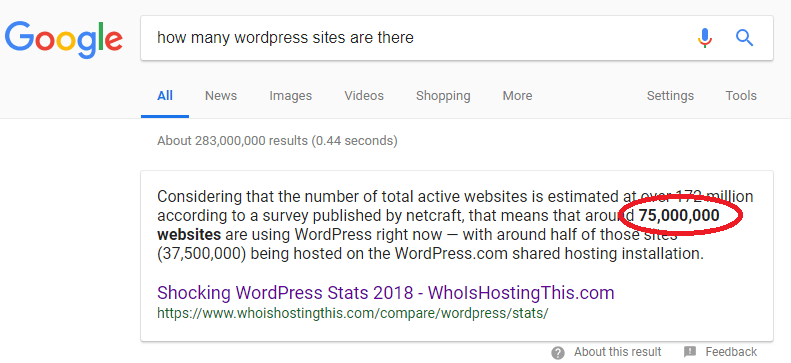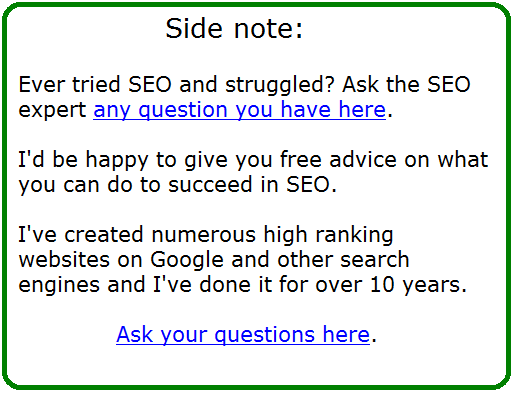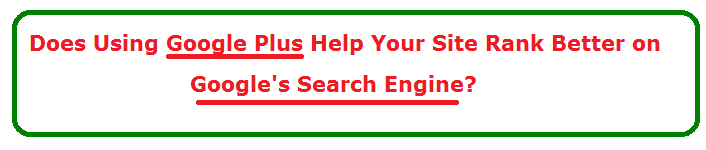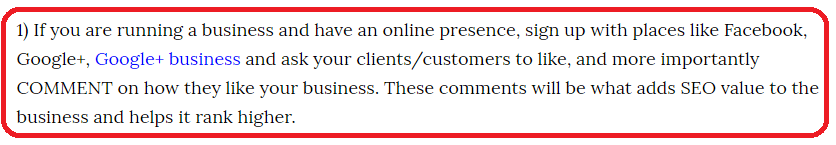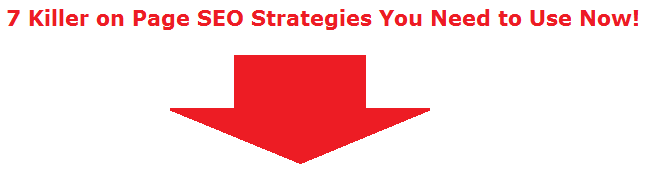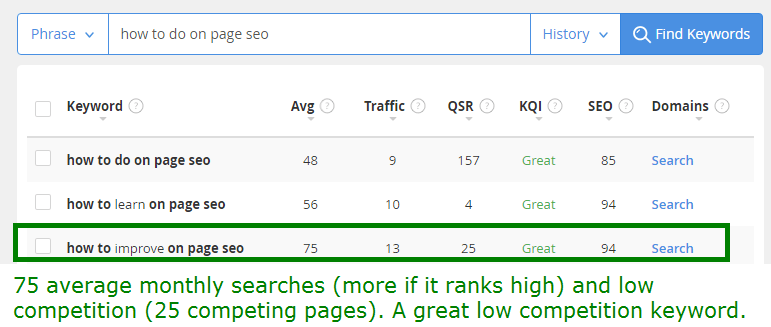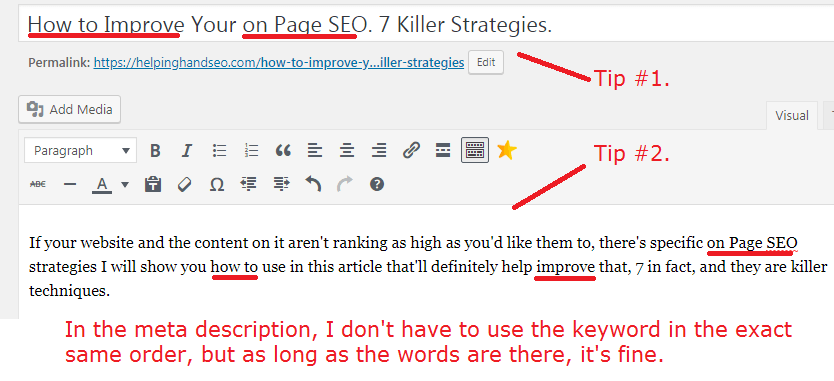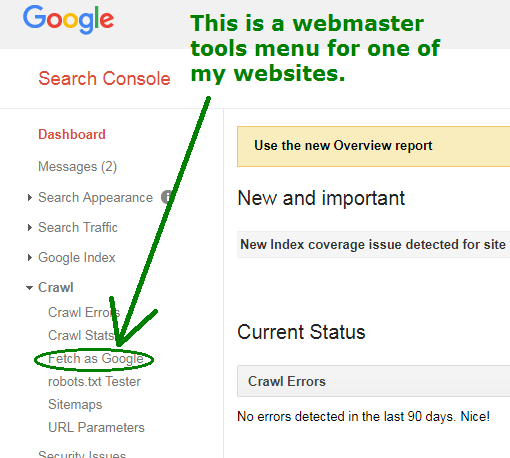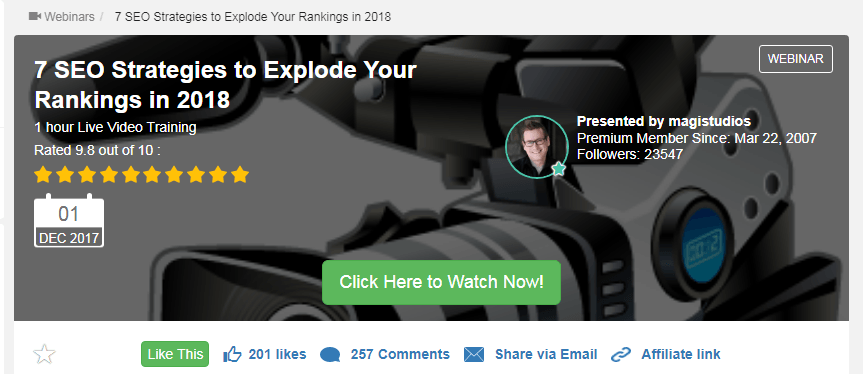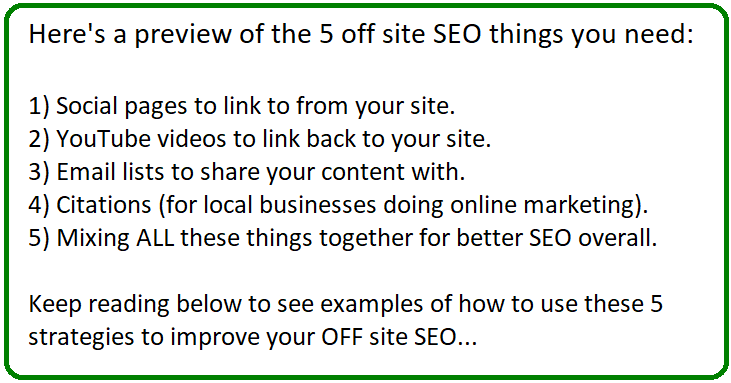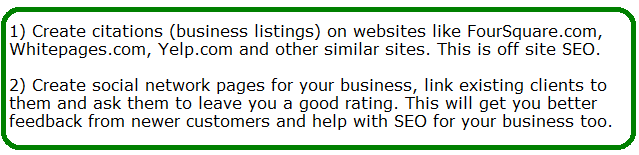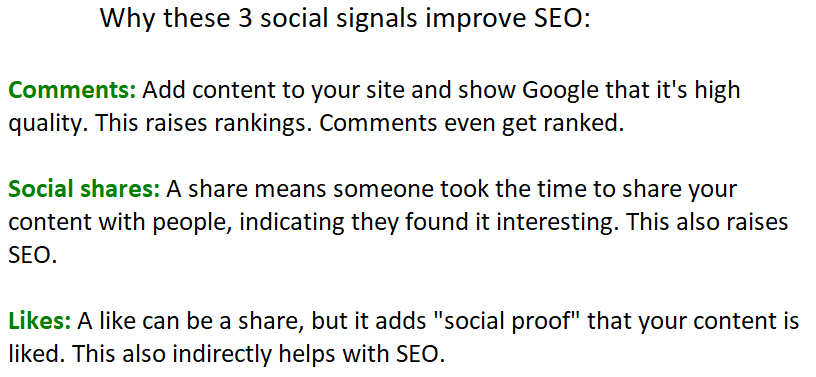When WordPress first came out, it was tough to master, but today, not only is it easy, but for SEO, it’s not only good, it’s the king for it.
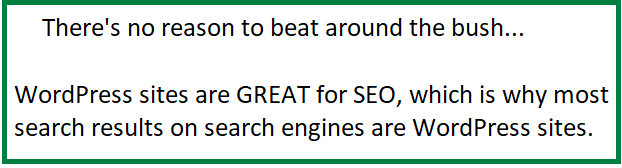
Let me just say a few, quick things regarding competitors. The 2 biggest ones to date are probably WiX.com and SquareSpace.com, both of which aren’t bad, but while I will talk about their SEO abilities in a different article, from what I’ve seen, they aren’t up to par with WordPress.
So what evidence do I have for WordPress (WP) being good for SEO?
Some of it is anecdotal, while some of it is not. But here are at least 10 important pieces of evidence:
1) Firstly, the amount of people who use it is…well you need to see this:
According to this website (which cites others for further proof), over 50% of ALL websites made today, on the internet that is made through the WordPress platform. I don’t know if you can grasp how many websites that is, but it’s somewhere between 50-100 MILLION.
Here’s evidence you can easily find too:
Clearly, it’s popular and for a good reason.
2) I personally use it on every website I make now.
Whether, it’s this site or any other, I’ve completely made the switch to WordPress. And because I am also an SEO expert, I know how to use this platform, combine it with my ability to rank content high and as a result, I’ve done very well (in organic rankings) with pretty much every single website I’ve made and put effort into.
3) Every SEO expert I trust, endorses it.
Whether it be people who make and rank websites like I do, or even those who know more than me, they ALL recommend WordPress, without question.
I won’t get into calling other platforms a bad name, but let me just say that a long time ago, when I wasn’t as experienced but still trying to get more experience in this, I was getting advise from an expert on how to help a client improve his website rankings and at the time he was using a different website platform, which when that expert heard about, he literally said “Eww” and while I won’t name what platform it was, let’s just say it’s one of the big dogs, that is very well known.
In fact, below I will show you the BEST and free way to start you own WP site with awesome training to help it rank included.
4) Do any sort of search query (on Google) and 90% or more of the time…
You’ll find that MOST of the results (the organic results) are websites designed by WordPress. I mean, if you look at that staggering stat I showed you in the first point, its only reasonable and not surprising.
5) It provides the best tools and open space for content creation.
This is more of a personal, anecdotal reasoning I have, but it makes sense, because it falls in line with having successful rankings.
Very quickly, without getting into the incremental details…
Content creation is what drives SEO, it’s growth and your success with it.
The fact of the matter is that when a website platform limits how much space there is on a page for content creation (particularly writing it), that hinders ranking success for that site.
With WP, this isn’t the case, in fact, it provides countless themes for anyone to create as much content as they want and with all the accessories, or what we call plugins added to this, the ability to share that content, grow the page and expand is also limitless.
If you look at this website, the content that I have written here occupies pretty much 70% of more of the website space and this is important because THIS part of my site is where I want your attention on and just as important, this is also what Google wants to see as well, because you being able to easily read and digest this content (And this provides positive ranking factor points), and giving it positive feedback is what it’ll analyze to see if my website will be worthwhile to rank higher.
While Google hasn’t openly endorses WordPress, it’s not difficult to see that it does favor this platform because of all the ways that it fits in line with what Google wishes a website to have.
6) It’s generally easy to use.
Creating, editing and setting up a site has been revolutionized and made far easier thanks to WP. Now everything I need to monitor the site is available on the dashboard which I can look at, monitor, adjust and add/edit whenever I wish:
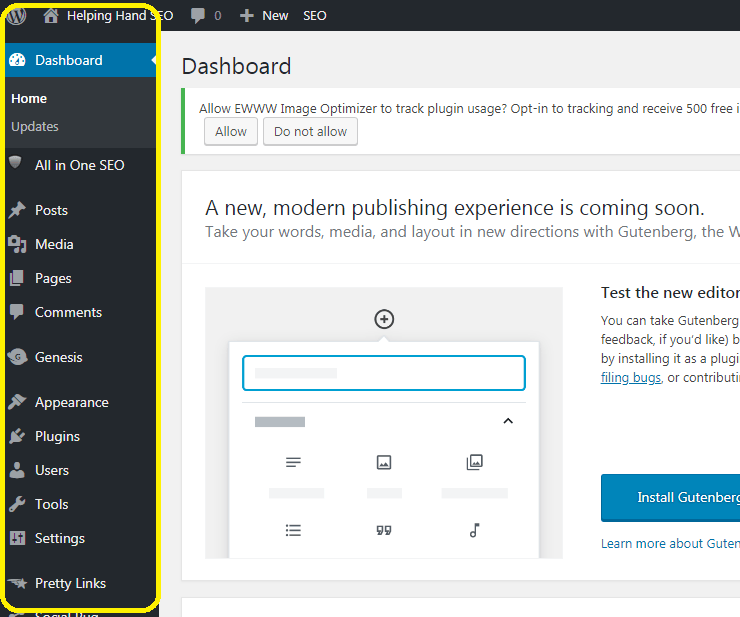
I don’t even want to go into how complicated it was before WP came around (HTML people will know). Now there’s always a learning curve, but I have found that for WP, it’s far smaller than it is for other sites.
7) It is beginner friendly.
Beginners can set up a free WP blog and get started with posting their initial content very quickly these days. The learning curve I just talked about gets narrower and narrower once beginners get going with these things and they discover plugins, editing options and so on.
Because it’s easy for beginners to use, more of them work with WP and more people create content, and you already know what content helps drive 🙂
8) Easy to do the following things:
You can easily add and share things like YouTube videos, links to other sites, links within your site to other parts of it and other things such as including buttons to share your content on social media, as well as fan pages you have made on social media.
Additionally, you can also install very awesome programs made by Google such as Webmaster Tools quite easily if you own a WP site, and that will itself help the website’s SEO.
All of these features are designed to help the site grow and be recognized by Google and the ability to add/edit and customize all of this on your site through WP makes helping that website rank, much easier.
9) No need to worry about things like FTP/cPanel.
If you don’t know what these things are, they are basically programs outside your website which help you edit it and add new pages and code to it. While this stuff is still available for WP users, unless you’re looking to do some expert coding, you just don’t need to know or use this stuff anymore and for beginners, this is a huge deal, as they don’t need to worry about any programming.
10) Excellent support, for free.
Not only is WP the biggest platform for making a website, but it also offers excellent support if you have questions or want to get something done on your WP site that you can’t figure out. They have free forums available for anyone to ask their questions on.
Don’t have a WP site yet? The best options to get started:
Either you are someone who is just looking to make a WP blog for personal reasons, or you’re someone seeking to make a WP blog or site for financial reasons, perhaps that being online business, SEO interests.
If you are in the group of people who seeks to make a WP site for personal reasons, start here by making a free WP blog.
But odds are that you probably found this page because you either have an existing WP site or are looking to make one with the purposes of doing SEO. In that instance, there’s a bit of a different approach, but it also involves making a WP site, and it’s the same way I do it each time I decide to start a new website with SEO, business intentions in mind:
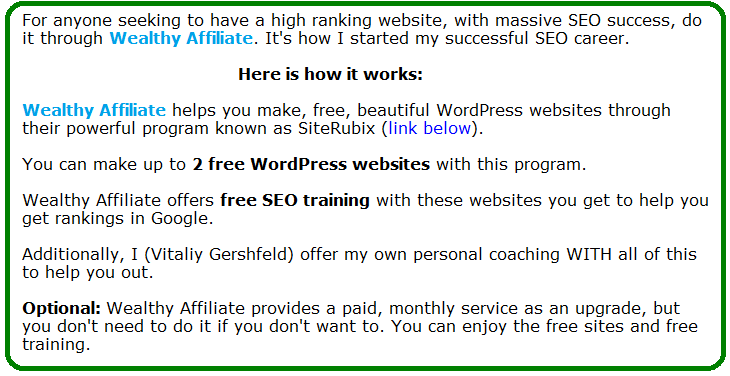
WP websites on their own do not cause Google to love that site, BUT using good SEO training WITH your WP site does and you can get started with that here: