If your website and the content on it aren’t ranking as high as you’d like them to, there’s specific on Page SEO strategies I will show you in this article that’ll 100% improve that.
There’s actually 7 in fact, and they are killer techniques.
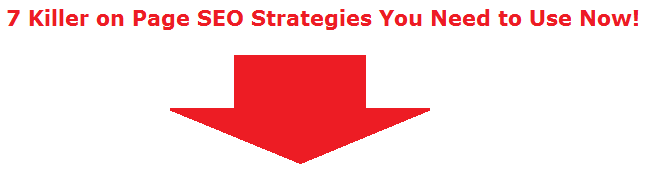
Contents
Now you can use these 7 strategies in one of two ways:
1) You can apply them to existing pages on your site that aren’t ranking well.
2) You can apply them to new pages you create.
Before I unveil the techniques, know this:
While these techniques work and you WILL see ranking improvement, know that in SEO, it is impossible to rank every single article or piece of content you have on the first page/first spot of Google.
This doesn’t happen anymore, especially if your website is in a competitive niche topic. But that is OK.
Use these techniques, watch the rankings grow and if it doesn’t rank as high as you want, don’t let it bug you, move on to writing more content, because the more you do that, the more first page rankings you WILL get.
Here are the 7 on page killer SEO techniques summarized:
These 7 techniques should be used on every existing article you have, as well as any new ones you produce:
1) Apply a low competition keyword in the title (meta title).
2) Apply the same low competition keyword in the meta description, aka, first paragraph.
3) Have 2,000 or more words of content on every article.
4) Include several internal links in your article.
5) Include at least one or more external links in the article.
6) Include one or more images with the alt text being the low competition keyword in the article.
7) Use fetch as Google every time a new article is published.
Now some of these may sound familiar to you if you’ve been doing SEO for sometime, but even if they aren’t, worry not, they will each be explained in detail and there will be examples provided to help you fully utilize them.
In addition, I’ve got 3 bonus strategies for you at the end of this article that’ll only help to improve your SEO, so keep reading 🙂
1) Apply a low competition keyword in the title.
Unless you have or are creating an HTML website (in which case switch ASAP to something else, like WordPress), every article you create begins with entering a title for it.
Whatever you enter into the title is known as the meta title and it’s imperative that this includes a LOW competition keyword. I will be providing a very in-depth article on low competition keywords in the future, but for now, if you’re not familiar with this, read my article on meta titles here.
In fact, look at the very title of this article if you need an example. The keyword I am using here is “how to improve on page SEO”, which has a search traffic of about 75 and a competition of 25:
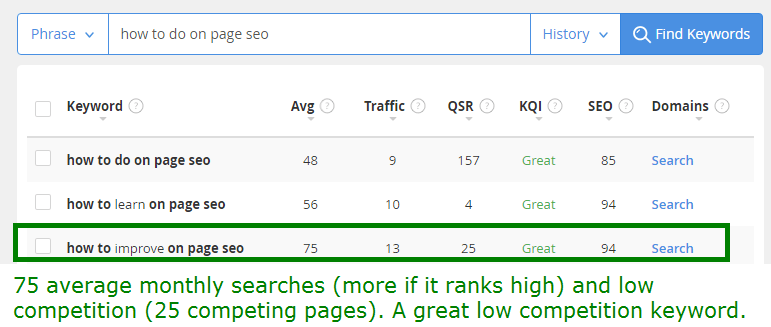
With a number higher than 50 for search volume and a competition number under a 100, I know this keyword is low competition and thus I use it in the title. Ask me about this below in the comments if you have questions.
2) Apply the same low competition keyword in the meta description, aka, first paragraph.
This is pretty clear cut, but a big rule to SEO rankings is using the same keyword in the first paragraph as you do in the title (known as the meta description). Why?
Because when it gets ranked, that first paragraph is indexed and ranked as the snippet that people see.
When it includes the keyword, it becomes bold and this has a greater chance of increasing clicks to your site. It also helps Google very quickly and clearly see what you are trying to get ranked for, don’t make it hard for them.
Make your first paragraph short, exciting, but include the keyword, those are your only goals with strategy #2. Want an example?
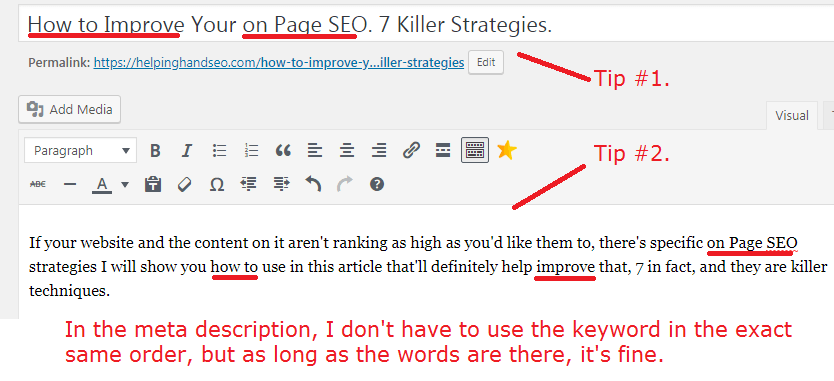
3) Have 2,000 or more words of content on every article.
This is a practice that is tough for 99% of bloggers and content creators to reach, but through practice and creating content on topics you love, it’s easier than you think.
I love SEO, and this site talks about it. Therefore when I blog about it such as I am doing on this article, it’s rather easy for me to reach the 2,000 word count. In fact, by this time in the article, I have already crossed 700+ words and I’m just getting started on the content.
But beyond that, you may wonder, why is it important to write so many words? Does it actually help raise rankings? The answer is yes.
As long as the content is exciting to read and includes the other 2 tips I explained above, writing 1,000’s of words worth of content, for every page you produce is of extreme use to your SEO.
Even if you don’t reach the 2,000 word count, don’t worry so much about that, just try to cross 1,000 for starters, then when you get used to that, aim for 1,500, then when you get used to that, go for the 2,000 mark.
4) Include several internal links in your article.
Internal links are a very simple concept to understand, you just provide links within your articles to other, older pages on your site.
In fact, I already included a few just above when I was talking about meta titles and descriptions. Those links point to the topic I mentioned and describe it in great detail.
Internal linking is a big part of on page SEO and it’s something that not only Google loves, but when it crawls your page and sees it, it will crawl the link you provided and this will get the other articles you created more exposure, even if they are already ranked.
You WANT this to be going on your site and I recommend an internal link every 100 or more words (not too many links, but not too few basically). Let me use a relevant example.
Here’s one, where if people are interested in my content on this site and how I know so much about ranking on Google, they can read my personal page that talks about my history with all this and that is an internal link.
5) Include at least one or more external links in the article.
If internal links help your rankings, so do external links that go outside of your website, but don’t mistake these for affiliate links, we’re talking links to articles and websites which don’t help your site monetize in anyway but do help your readers get a better experience from your website.
Externally linking to other sites is a powerful ranking technique and provided the site you link to is highly popular and informative, Google will only appreciate your website for doing that.
Here is an example:
If I have an article talking about diabetes, I would provide at least ONE link to a medical site talking about it. The medical site I’d link to would have to also be a highly popular one, which when Google would analyze, it would see that I am linking to a big authority site.
You will notice, for example, on this article (this is an internal link), I talk about social networks and each time I mention a specific one, I link directly to it. I get no monetary benefit out of it and the purpose for me doing this is to help my readers get a better experience on my website.
I’ll be including an external link very shortly in this article (see if you can spot it :)).
6) Include one or more images with the alt text being the low competition keyword in the article.
There are a number of ways to use this strategy to improve your rankings. The first is to use at least one image in your article and title that image with the low competition keyword you used in strategies #1 and #2.
The other one is to use another keyword, whether similar or related in the other images you include on the same article.
For example, if I am writing an article about the “Top 10 Christmas Gift Ideas For 2018, not only would that be my title and I would be using that in the meta description, but I’d also make an image and give it THAT same title (known as the ALT TEXT) and use it somewhere early on in my article.
Then as I go through each of the 10 gifts and provide images of those gifts, I’d give them a title relevant to the gift. Those titles would provide more relevancy to the main title of the article and boost my on page SEO further.
7) Use fetch as Google every time a new article is published.
Where you apply these edits to an existing article or publish a new one, absolutely use fetch as Google (it requires you have a Google Webmaster Tools account first and by the way, that is an external link) once you republish or publish it.
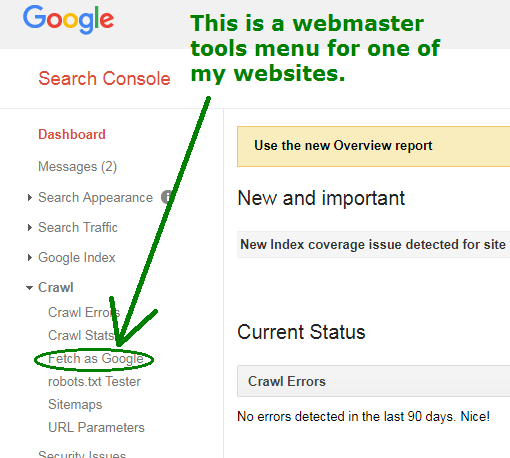
This will allow it rank far faster. Here are instructions on using fetch as Google.
Before I give you the 3 bonus tips I promised earlier…
At this point, if you start using these 7 tips, like I promised, they will have a VERY positive effect on your SEO, whether for existing articles you apply these strategies to or new ones you create. They are truly killer tips.
But I want to give you even more to help you rank even better…
That brings me to the next 3 tips, starting with #8:
8) Do not neglect the power of OFF page SEO strategies.
Optimizing your site’s on page SEO is great and the first 7 strategies do this, but it can only help you more if you do positive things outside the website to also help in this regard.
That brings us to OFF page SEO strategies which you can use and here are some powerful ones for you to use.
9) Get comments on your articles.
If you already have a website, ask clients, friends, incoming traffic to comment on the article. Have these people write positive, yet high quality comments on one or more of your pages.
Make sure they aren’t duplicating their comments or saying boring things like “Nice work!”. Actually have them write something or merit, have them ask questions to encourage your answer to it.
And furthermore, invite people who read your articles to leave their thoughts. Comments and ones which provide high quality, your answers or best of all a thriving discussion play a huge impact on SEO, because other people who come and read those comments stay on the site longer, it encourages them to leave their thoughts and it increases the amount of content on the page.
10) Watch this free webinar from an SEO expert whose better than me.
The person whose free webinar I am about to share with you knows more regarding rankings than me and he provides his own 7 tips for ranking well, some of which match my own, but others which I didn’t mention in this article.
This webinar is free to check out, but you do have to sign up to get it. It is highly recommended:
Armed with these now 10 strategies, there should be NO reason why you can’t see your rankings grow and get better ranking results moving forward.
Now I have to say that I use these most if not all of these strategies (definitely the first 7 I mentioned) and they work better as you apply them more and more to each new article you create.
Once of the most important parts of SEO growth is the constant creation of content. As long as you create more, WHILST following at least the the first 7 strategies, the better your site as a whole will grow.
Have your own personal on page strategies? I would love to hear them!
I’d love to get other opinions and perspectives on this topic from people who also engage in SEO, especially if the strategies work well for you. In the end, it’s about the people who read this article to see what works to help them improve their rankings.
My strategies aren’t the only ones which work and I’d love for you to share yours.
And by the way…
For anyone wondering if I used the first 7 strategies in this article, the answer is yes:
- I included a keyword in the title (which I already revealed earlier).
- I used it in the first paragraph.
- I provided numerous internal links on my website.
- I provided numerous EXTERNAL links on my website.
- I provided images with relevant keywords to the title of this article.
- I encouraged people to comment on the article.
- And as of this last sentence, I have over 2,000 words written just for this article.
Mission accomplished if you ask me 🙂
Update: Even more strategies revealed to improve your on page SEO…
This article explains 15 specific things I do on my existing articles to help them improve, half of which are on this very article too, but I also apply them to newer articles I write as well. Not all of them are on page SEO specific, but it doesn’t change that when used together, they 100% help!
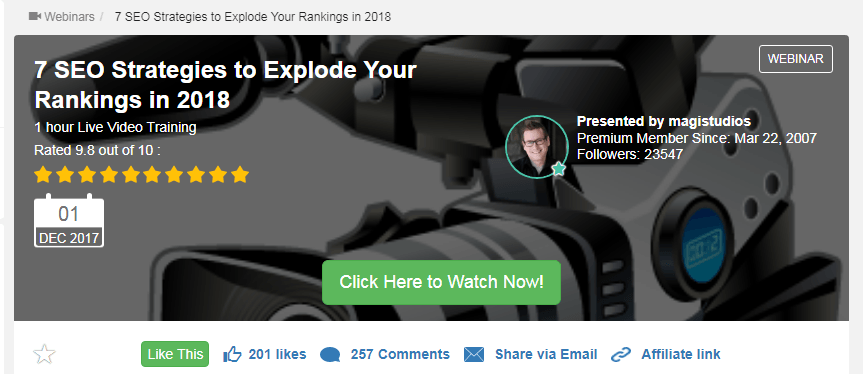
Hey,
Thank you for sharing this great article. I have been applying these on-page SEO strategies to all my post but most of them doesn’t ranked well in Google and not attracting any organic traffic. I can’t figure out what have went wrong? I have been publishing frequently and getting comments as well for my post. Further, I am using the Yoast plugin and all my posts SEO score are good.
What would your professional advice to improve my site/post rankings. Thanking you in advance.
Zayn.
Hi Zayn, when you say publishing frequently, how often do you mean? And how long have you been doing this for?
If your site is new and by that I mean under 4 months or so, then the lack of rankings is totally normal and you should continue doing the same things moving forward (publishing frequently). Provided you keep this up and don’t do anything bad (negative SEO), you should start seeing a boom in traffic over the next few months.
Also make sure you are properly monitoring your traffic stats through places like Webmaster Tools, as I often run into people who say they aren’t getting traffic, but then it turns out they aren’t using programs like the one I recommend and they are getting traffic, they just aren’t properly noticing it.
Vitaliy, thanks for the tips here. The 2,000 word one made me squirm but that’s OK!
I have several posts that haven’t ranked well, and these are more from when I was getting started on my blogging journey. Is it worth me going back and checking the keywords again and applying the steps to my past articles? I guess the question is can I go back and improve my past work and will it improve my rankings? And would I Fetch as Google them again or is that unnecessary since they are already indexed?
Thanks in advance,
Hi Melissa, I would check to see if the posts in question are getting traffic and sales. If they are, I would leave them alone. You can always go back to old content and add to it, and I would suggest doing that in instances where those particular posts in question are targeting a good keyword but not getting any high rankings or traffic.
In that situation, yes, I would go back to the post, add the 7 things I mentioned, improve it’s quality and even change the title if it’s bad, then do a manual re submission (fetch as Google) so Google quickly sees that you added new content to this and they’ll have another look.
In that case, you have nothing to lose because even if you didn’t make the changes, the post wouldn’t rise, so you can only get good results from this.
Good deal, as someone who frequently struggles to rank as effectively as I could these strategies sound like a practical plan to increase my rankings! I only use around 1-1.5k words in each of my posts and few to no internal/external links. That’s three changes I can apply right now and as I grow my site. Thanks for the tips and keep it coming!
You got it, and feel free to ask me any more SEO questions, anytime here. Cheers.
Wow, this is very helpful and contains so much information. I’ve been missing some steps while working on my posts so I feel by applying these 7 steps listed especially the low hanging keywords, I would see better results in my ranking on google. Thanks so much for your insight, I really appreciate it. Would love to know more tips and tricks that could help me take my online business to the next level.
Honestly, these 7 tips repeated over and over is what will be best for you. I don’t have any tricks to share regarding SEO other than growing a large following of people and sharing your content with them. To be honest, there are no tricks, it’s just investing the time to grow your site.
Phew! 2000 words per article is a hefty goal for me, Vitaliy, I’m glad you broke it down to some more manageable steps.
Using the exact low competition keyword as the alt text of my first article picture is something I haven’t been doing, but the alt text I use is something related. I kind of have a problem with this one as I think the alt text should be representative of the picture and the exact low competition keyword may not really go with the picture exactly.
Let me know if my thinking on this is not correct. Thank you for another very helpful article.
The solution is simple Alex, make the image relevant to the keyword and then use that as the alt text. You will find that with ANY keyword you use, you can always find (or make) an image that is relevant to it.
Take the very first image I used in this article for example, I literally made that in seconds and it clearly reflects the title of the article AND uses the keyword in the alt text.