Metadata is basically the first thing search engines see when they enter your site. The better you can set this up, the better your SEO rankings will be.
And despite having a seemingly complex and even intimidating phrase (metadata, wow, sounds complex), it’s actually VERY simple. The easiest way to explain this is:
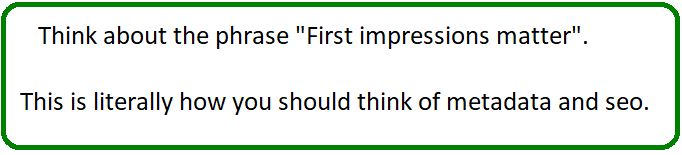
When Google or any search engine enters your site, there’s “initial things” they first look at and this is basically the metadata. They use this information they find to determine how they should rank your page and again, properly setting this up (it’s actually easy, you’ll see) will provide a great SEO boost.
Contents
There’s 3 parts to metadata (2 of them are really important):
1) The title.
On a scale of 1-10, I’d say this is a 10 in terms of how important it is. I’ll explain further why this is so and will help you set it up right.
2) The description.
Also on the same 1-10 scale, I’d give this a 9 or even a 10.
3) Tags.
These are “keywords” you input within your site, it’s blog posts and pages that tell search engines which terms you want them to rank you for. On the same scale, this is actually the least important and I don’t even bother with it, so I give it a 1, even though you can use this, I just find that it produces no results (I’ll show you).
1) Getting the meta title right…
In order for a search engine to know WHAT keyword/s you wish to rank under, you need to let them know that in the title. The title gives search engines an initial preview of what your page is about.
Think about yourself going into a supermarket and looking for canned goods. How would you find it? Well besides asking a worker there for help, the FIRST thing you’d do is look for an aisle and the titles in the aisle, obviously seeing which one says the term “canned goods”.
This is the most direct way to look at meta titles and how search engines view your site the second they land on it. The first thing is the title.
But in regards to how this work in this circumstance, think about it this way…
Any search you do on search engines involves you typing up a keyword and the results you get will show pages WITH that keyword in just about every single site you see.
For example:
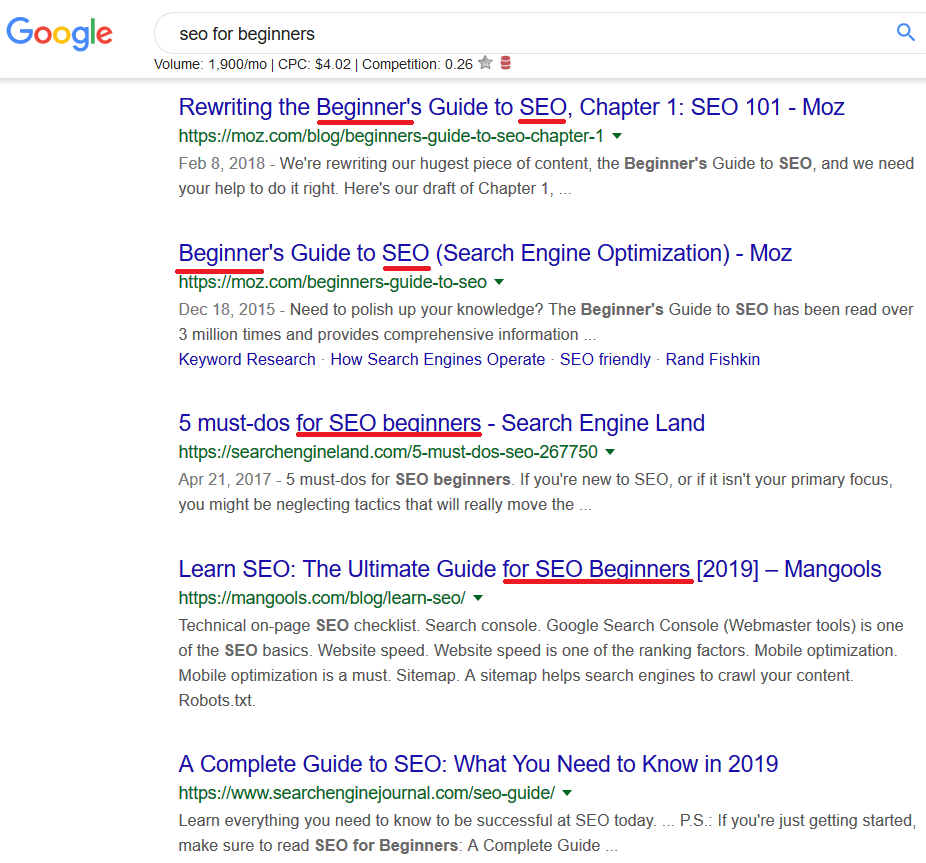
In this case, I looked up the term “SEO for beginners” and the results I got had that phrase mentioned in one way or another in the title of the page. So how do you use it to your advantage? Here’s how:
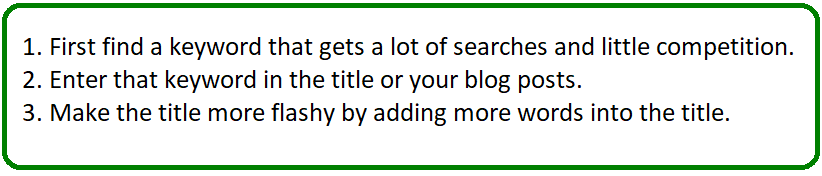
These 3 steps will help you, but for more specifics on titles, read this article to see how to do it even better.
2) Getting the meta description right…
The very next thing search engines will look for after they see your title is the description and the description is literally the first few sentences of your page or blog post, something I recommend you keep short and the reason why is because you want a short, but good description to be able to fit into the snippet bar when search engines rank your page.
Long descriptions tend to do worse, while short, relevant ones do better. Additionally, including the same keyword you used in the title, within the description at least once is also highly recommended because it appears bold in search engine results and that makes it easier to spot.
For example:
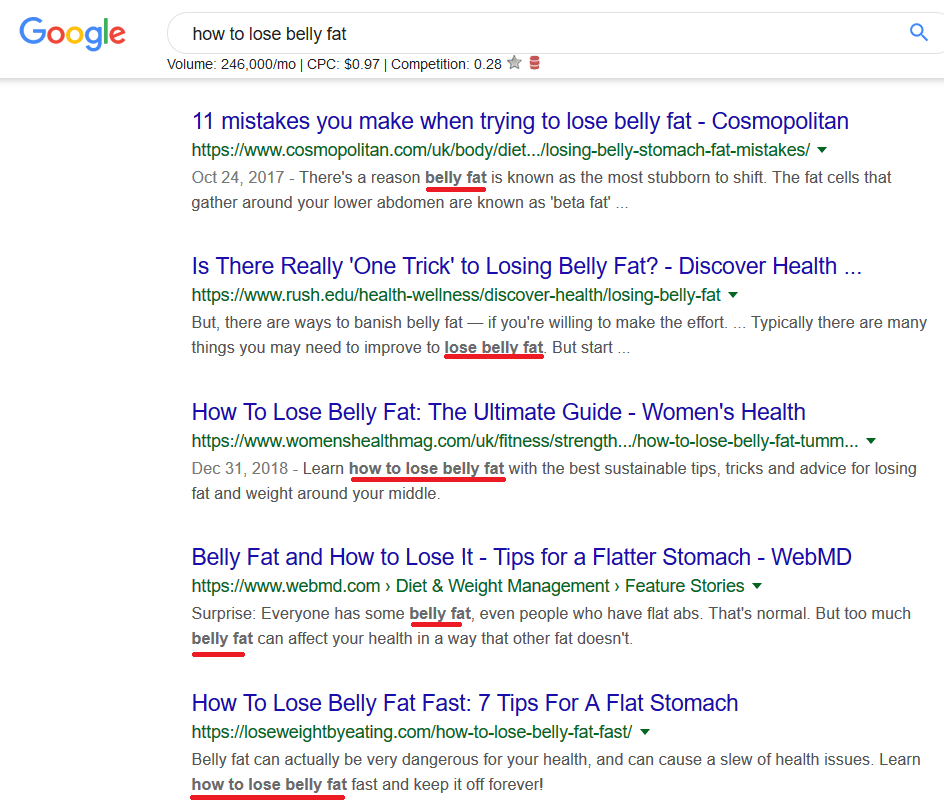
In the following search I did on Google, notice that the snippet (the description) bolds parts of my keyword search. From an eye point of view, I’d be better able to see it and click on it and this is why you WANT to have the title or at least parts of it used in the description.
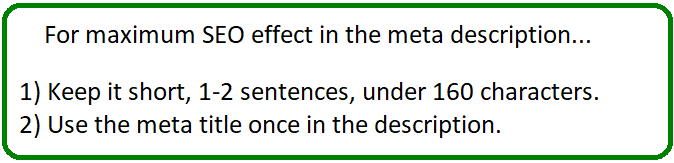
Just to remind you, in this following metadata, all you’re doing is labeling which keywords you want search engines to rank your page or post for. While this sounds like a great thing that you would WANT to have set up, the reality is that it holds very little value, if any…
This is the least important of the 3 metadata’s because despite setting this up, no matter how properly you do it, it won’t really be honored by search engines, they’ll instead determine the right keywords to rank your site for and that is more determined by the title and description.
I’ve seen this happen again and again where posts I’ve created were ranked due to their title and description, and without adding any tags into those posts. See the SEO case study on this.
Also if this strategy were actually useful, you’d have every blogger spamming their posts with tags to get ranked for the highest searched keywords. But this doesn’t happen because there’s a filter by search engines to see if the tags you put in are worth to get you ranked for those tags (keywords).
An additional ranking metric: Content.
Content isn’t part of the 3 main metadatas, but it holds very valuable importance in SEO. If you have 10 different sites all properly labeling their titles and descriptions well, the site which gets the better ranking will the one which has the better content.
Content itself is actually the heart of SEO success because it provides search engines feedback on how much people like your site. A site which has good content on it generally has the following things:
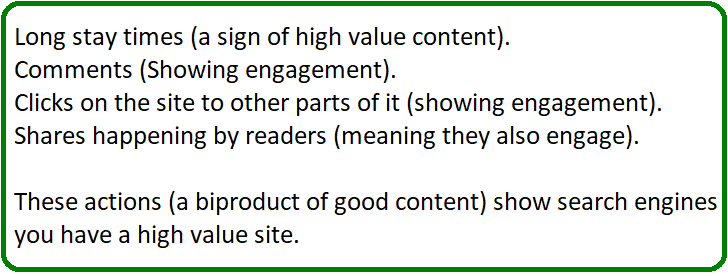
A very good example of this is looking at this article. If you landed on this page and ONLY saw a google title and description, it wouldn’t really serve too much value.
Plus considering that the goal of content is to help people understand answers to topics, it makes sense to write more than just a good title and description. That ALL has to be accompanied by great content.
Just think about the first impressions analogy I said in the beginning. That matters, but there’s nothing beyond that, the impression falls apart.
The same thing can be said for SEO. You can set up the “perfect” metadata for your page but if it is NOT accompanied by great content, the value of that page drops.
In the end, to get get SEO success from metadata, do this:
- Focus on creating a good title whilst using a keyword people often type up in search engines.
- Create a good, short description so that gets more views from browsers on search engines.
- Create great content to accompany all of this.
Repeat these same 3 steps in ANY blog post or article you write. The more frequently you do this, the better your site will do in SEO.
So it is better to look for something someone is asking a question about rather than a title you think is catchy or cunning?
Targeting one keyword is best then, rather than trying to disperse several keywords throughout your content.
I am glad to hear that tags aren’t the deal breaker here because I don’t seem to do very well coming up with tags that are relevant.
How do you know if your content is good, do you have some tips to follow on creating unique and interesting content?
Hi Amanda, regarding the titles, it depends. If the keyword you find is actually a question, then yes, make that question your title. And if not, make it catchy. Sometimes, you will find that you can mix both.
Regarding about knowing if content is good, that’s really up to how well your readers react to your content. The better their reaction, the better it means your content is written.
You’ve got some great points here about setting up your meta title and descriptions correctly to help the search engines rank it. My blog is fairly new (about 4 months). It is in a very competitive niche so I haven’t really had any high rankings yet.
If this continues, is it worth changing the meta title and description or would this harm its chances of ranking?
Hi Martin, right now, I guarantee you that your site is in the Google Sandbox, so the low rankings are OK to see for now. Regarding if you should change it, I would say if you’ve optimized everything you’ve written so far, then no, but if you haven’t or are unsure, then read this post, optimize the site if you need to, then move forward.
I don’t exactly remember who said this and when, but I have heard from someone that he’s not fond of filling them up with info the blank boxes in metadata. His reason is, he thinks the search engines will automatically pick up from the first paragraph of your content information that you supposed to manually insert in the blank boxes for metadata. I know manually writing on the blank boxes for metadata has certain advantages, but for a person like me who’s so busy, will it be enough if I just leave those blank boxes empty and have the search engines fill them up for me?
Gomer hi, so it’s not the search engine which fills in the metadata, it’s plugins like the All in One SEO that make that data easier to see for search engines. You can also have that type of plugin installed, leave the boxes blank and let the search engine do the work. Once you publish content, the all in one SEO fills in most of those boxes with the exceptions of tags.
You CAN manually fill in the description before publishing and this is better for SEO if you can write a short description that targets your keyword, but you can also leave it blank too, either way, it’s fine.
I have two basic questions…
1) Do posts need to include in their title the keyword of the website or would they be ranked by their own keyword?
Several of my posts address different aspects of the main website subject, so their titles do not immediately tie in with the website tile. Would this affect the ranking of the website?
I appreciate the limit of 160 characters that you recommend for the first few sentences in a post, as they will be used for the meta description. I will edit some of my posts to be within that range.
2) Finally, are there any limits on the number of comments that I should leave on my website?
Quite frankly many of the comments I receive do not add to the content or elicit discussion. I tend to keep only the best comments and after awhile delete the old ones. What number do you suggest as reasonable? As you can see I am a beginner at this so your information was very valuable to me.
Thank you.
1) No you do not need to use the keyword of your website when you write new posts or pages. Your rankings will not decrease because of the content you write. But you should have an authority page which has content that focuses on a particular subject.
2) There is no limit to comments and you should have as many as you can. I would not erase comments on your site unless they are very low in quality or trying to spam your page.