It’s amazing to me how many different, shiny object type SEO programs there out there which for high costs can’t even come close to the awesomeness that is Google Webmaster Tools (WMT):
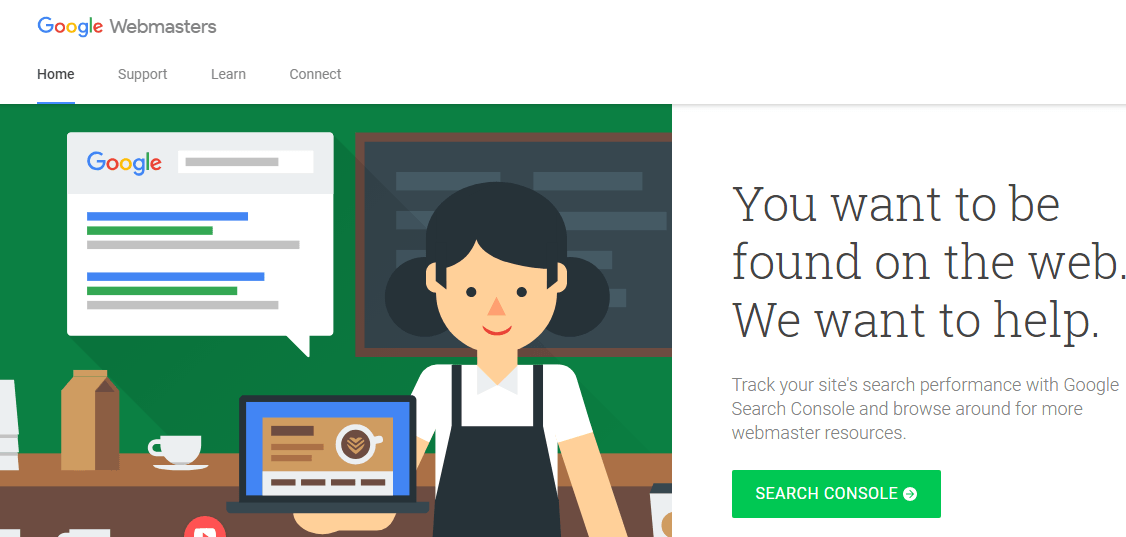
I guess because it’s free, people just don’t value it enough, but they should I’m going to explain how you SHOULD be using this program to improve your website rankings.
Let’s get something straight: Google created and gave us this awesome tool for many good reasons:
- They WANT to see your site succeed.
- They WANT your site’s rankings and SEO to improve (I even included WMT in my personal tips for raising rankings).
- They WANT to help show you what your site needs, what it’s missing, what’s broken in it, all in an effort to help it improve.
Why are they going through all the trouble to help you and all through this free program? Well because through having a good site that they can proudly rank higher, their brand name will become more trusted by their users.
The more trustworthy, high authority, credible sites they have ranking high on their search engines, the better they are going to look and this tool is just one of the many ways they are helping you do this through.
As soon as you understand this, you will understand how mandatory this tool is for your SEO success (here are others, but WMT is most important).
Contents
So how exactly can someone use Webmaster Tools to improve their site’s SEO?
This program allows you to get a front seat look into how Google views your site, where it sees “holes” in it and where you can make better adjustments, which if you do, it will reward you for it, with higher rankings, more traffic and all the good stuff you seek for your site to grow.
In order to get to that point though…
Stage 1: First, you’ll need to properly register your site on this program. There is a tutorial coming up on that. This will really help gain trust with Google and will be the first step to improving your site’s SEO.
Stage 2: And from there, you’ll want to use good SEO techniques to grow your site so that it’s recognized by Google. I will also provide a tutorial to help you there.
Stage 3: If you do all of this right, then the WMT program will show that progress is being made correctly, that your rankings, traffic, impressions for keywords and other stats are increasing. It’ll be sort of like a real time report.
Let’s get stage 1 completed:
First and foremost, you will need to actually have a Google account. Create one here if you haven’t already.
Then you will need to head over to the official Webmaster Tools page found here.
Once there, you will need to add your existing site and verify that you’re it’s owner. I’ll give you a personal step-by-step video coming up so you understand how to do this right.
How to get this done:
Onto Stage 2:
Once you have a site set up on WMT, the next step is to focus on your site and it’s SEO growth. Wait a second, doesn’t signing up with WMT do that? Not exactly…
You see this program is simply a program that helps Google see your site better and in turn they show you how they see if. If you do what I’m about to explain, then WMT will reflect that work you put in and show that the site is growing. This is a two way street in essence.
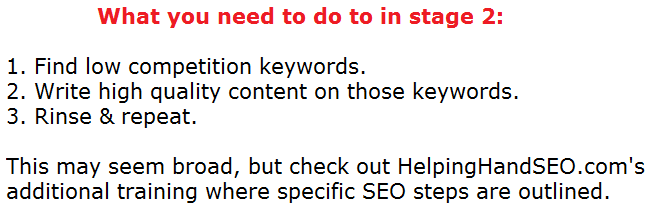
Stage 3:
Let’s imagine I have a website with 10 pages. I register it with WMT and then grow my content base by increasing it to 20 pages.
These 10 new pages I added are keyword focused and provide good content. Google WILL pick it up and this will make my website show more often on Google’s search engine. These are called “impressions”.
These stats will be reflected in the WMT website as you will see an increase in impressions (indicating that Google did indeed rank the new content).
As long as this keeps growing (more content is added), the impressions will also grow. This will also lead to more people seeing my website and clicking on it more often and in WMT this will also be reflected as you will see more clicks, more impressions, more growth of your site.
In short, the hard work you put in on your website and growing it through SEO will be reported to you through the WMT program.
Here is an example of…
A website which followed all 3 of these stages and what WMT showed (that my hard work was producing results):
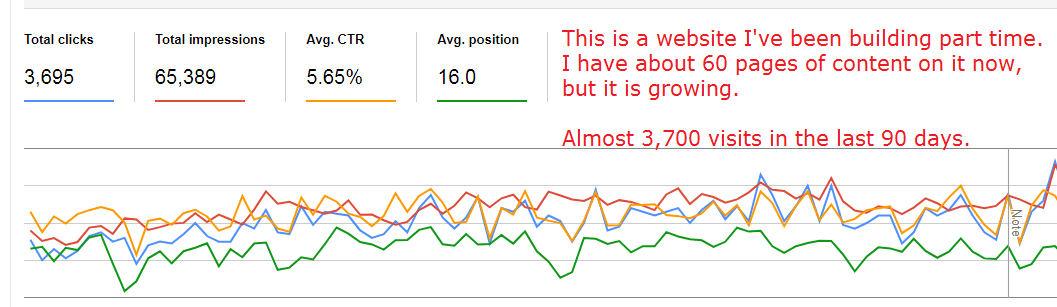
- I registered the following site with WMT.
- I then proceeded to focus on producing content on it as often as I could.
- As I was doing this, at the same time, Google was also indexing this new content.
- This new content I was producing was indexing and then ranking on the search engine.
- This brought in new traffic and visitors to my site.
- As long as I kept adding more content to my site, the exposure of that site increased on Google.
- And you can see the slow, yet upward trend that the site is experiencing.
I would not be able to see these through other programs, but through WMT, I now know I am growing my site’s SEO correctly.
Now that you have the basic idea of WMT down…
The next articles and tutorials I will be producing will show you more specifically how you can utilize WMT more intelligently. For example:
This program will show you where your site has things like broken links (404 errors). Fixing them will cause better rankings.
It’ll show you where and what position your site is ranking for and for which keywords. This information is gold for helping you grow and market your site better organically. You will be able to index and rank your new content WAY faster than ever before.
Fetching (URL Inspection): One of the most critical SEO tools in WMT:
WMT allows you to use a cool tool known as the fetch option which will in a matter of hours have your NEW content published and indexed on Google.
Compare that to NOT using that option and that it may take days to see that content get indexed. Expedited indexing and thus expedited ranking!
And again, this program is completely free to use. Do not let anyone, ever charge you for it or convince you that you need something better. WMT is where it’s at and again, with all the uses and information it provides, it’s amazing to think, all of is free, but it is.
Hello Vitaliy,
I am new to creating sites and I have to say that your article is really helpful. I already know about this program but I have not installed it yet on my site. I would like to know at what pace do you write your content, so you have a good ranking in Google’s search engine?
Thank you again for this wonderful article!
Well my content production is a bit crazy, because I manage a few websites and have a quota of writing at least 2 articles a day on at least 2 sites. Sometimes on better performing days, I can do 4, but this is a lot of work for one person to do. You’ll be fine with writing several articles a week (3-4).
I just found out about this tool, and I am again amazed by all the useful resources that Google provides to site owners. The fetch option has already allowed me to get several posts indexed almost immediately. I was happy to see how well it works since I had been wondering why some of my posts weren’t being indexed. I look forward to using the other features as well, as I build my site. I will refer to your website in the future to learn how to use WMT to its full capacity.
No problem Bailey. I will admit, my knowledge of Webmaster Tools isn’t 100%, but I do know how to use it’s most important features, the ones which affect SEO most.
Hey, Vitaliy! Thanks for this article. I’m always looking to expand my understandings of online success. This post underscored for me the importance of continuing my WMT study to get more out of it.
It’s great that you made that video for how to sign up for things in detail. Wish I would’ve had it when I first started! It would’ve been a lot easier! I’ve used WMT from the get-go and it has always been REALLY helpful to see, every day, the exact statistics for my site. I’ll be reading more on your site. Glad I found it today!
No problem TJ. As you become more familiar and comfortable with WMT, it should ideally fuel you to keep growing your website. What I mean is, as you post more content on your website, this will be reflected in the rankings reports WMT provides and the bigger the graphs will be on all fronts (traffics, keyword rankings, ect…), the more it should inspire you to keep moving forward.