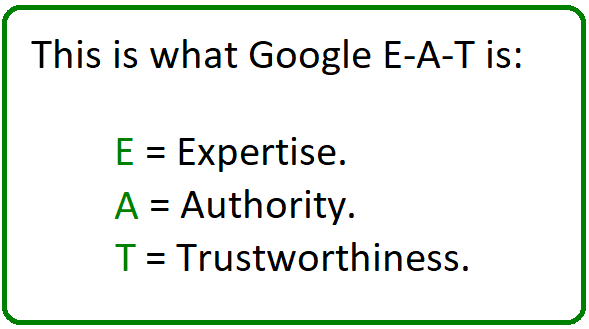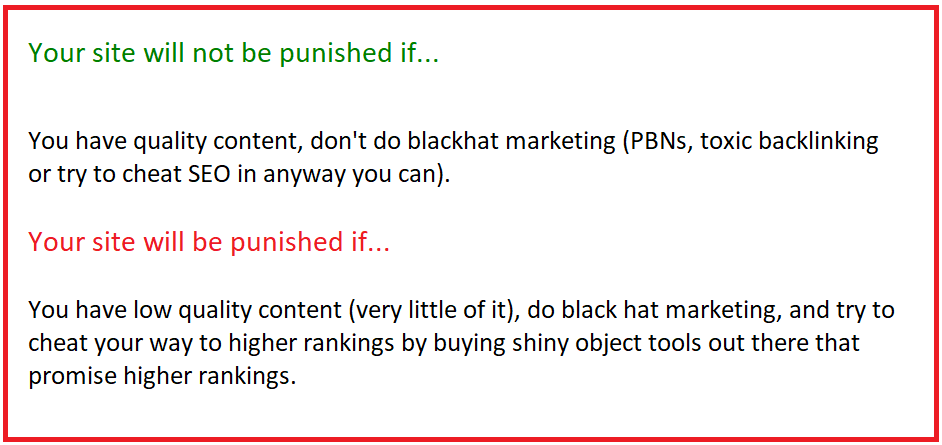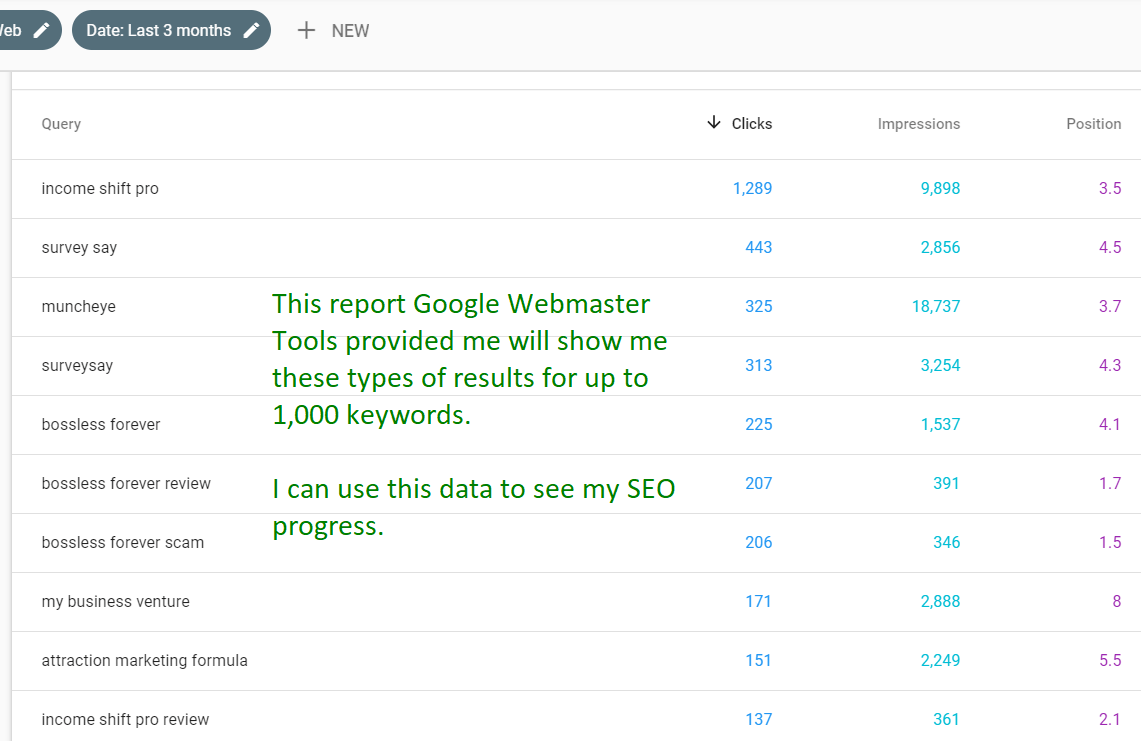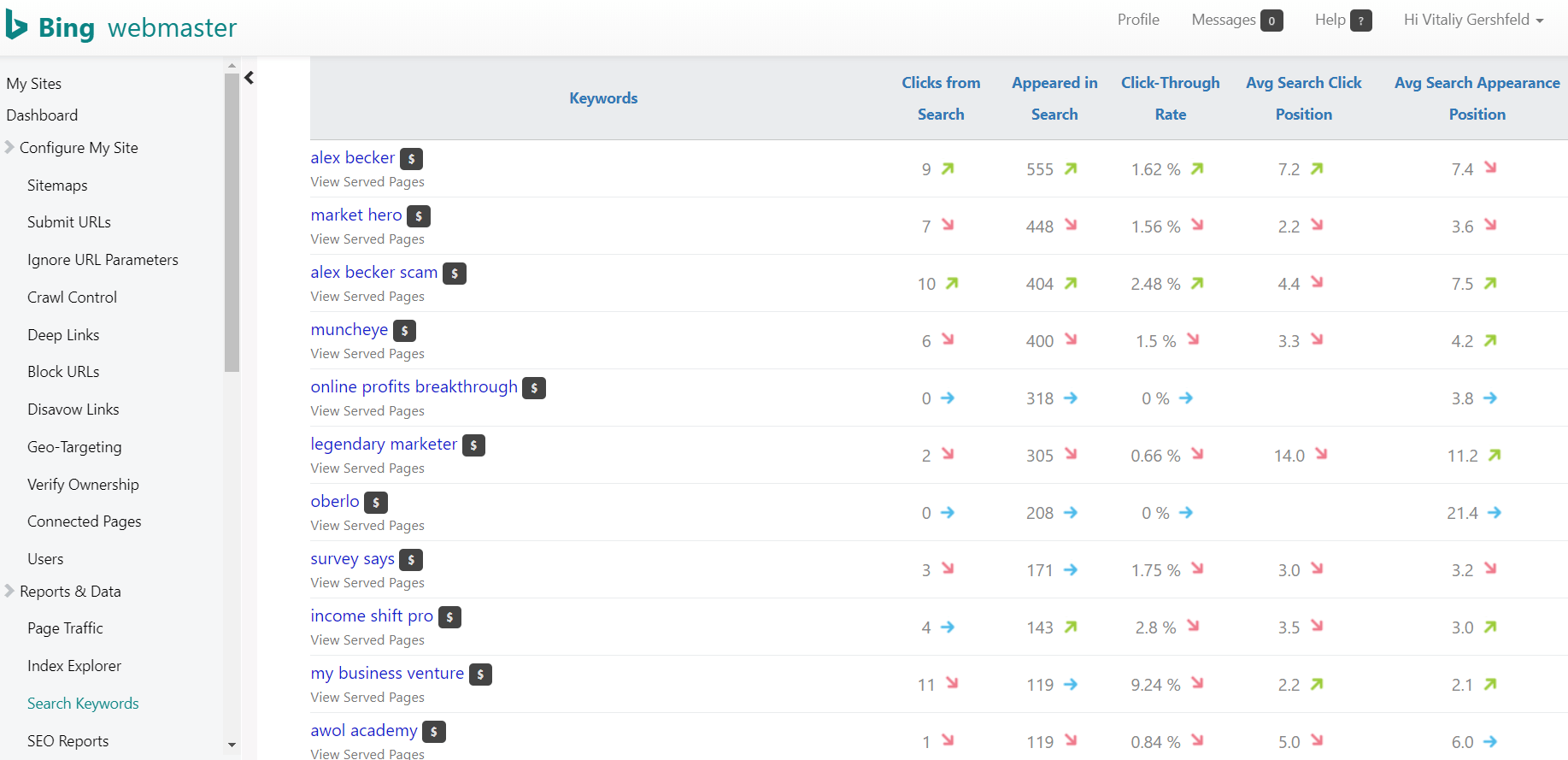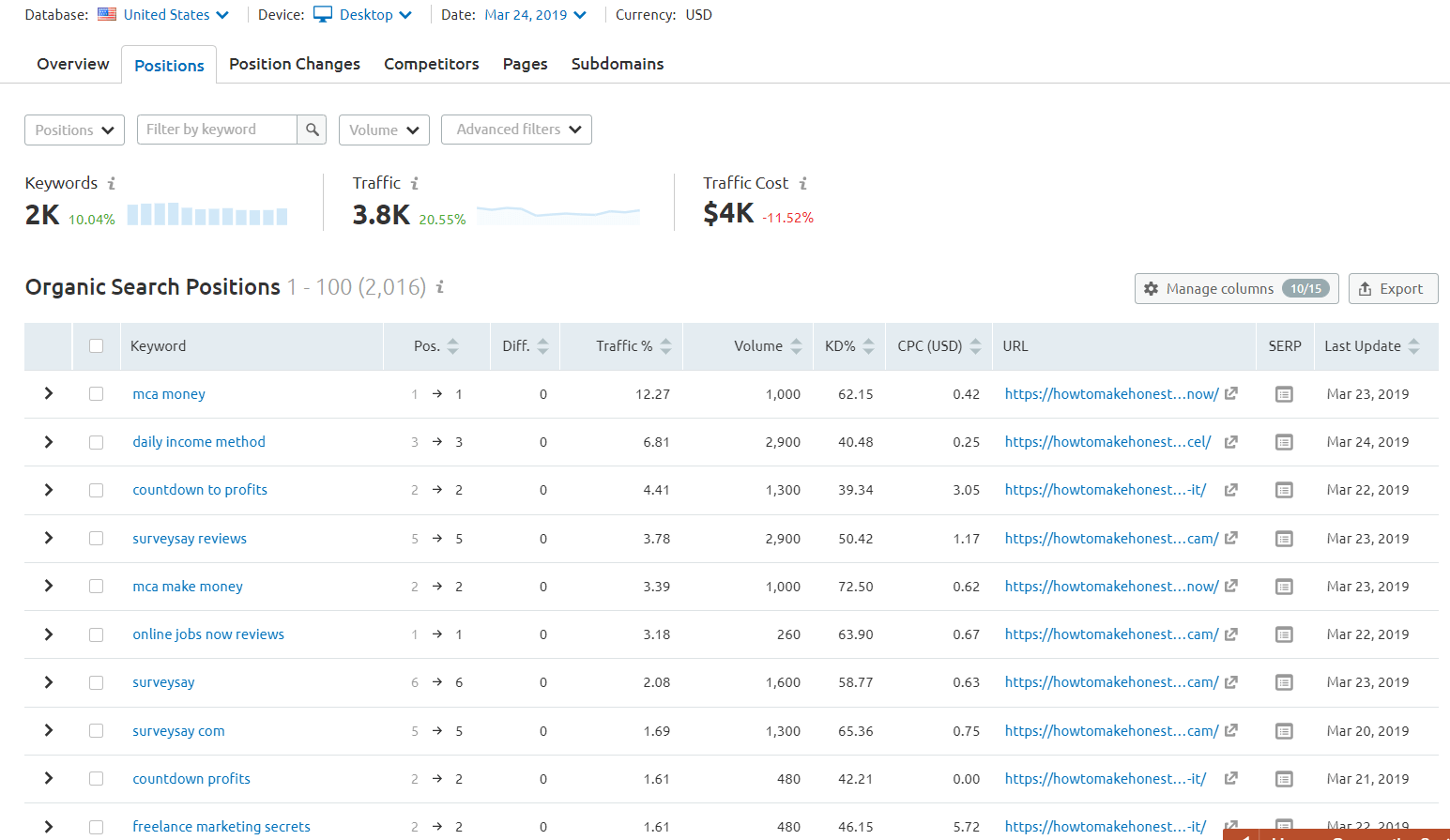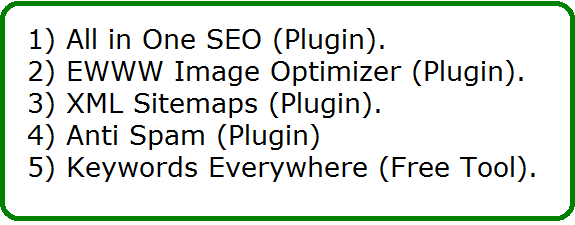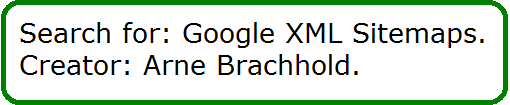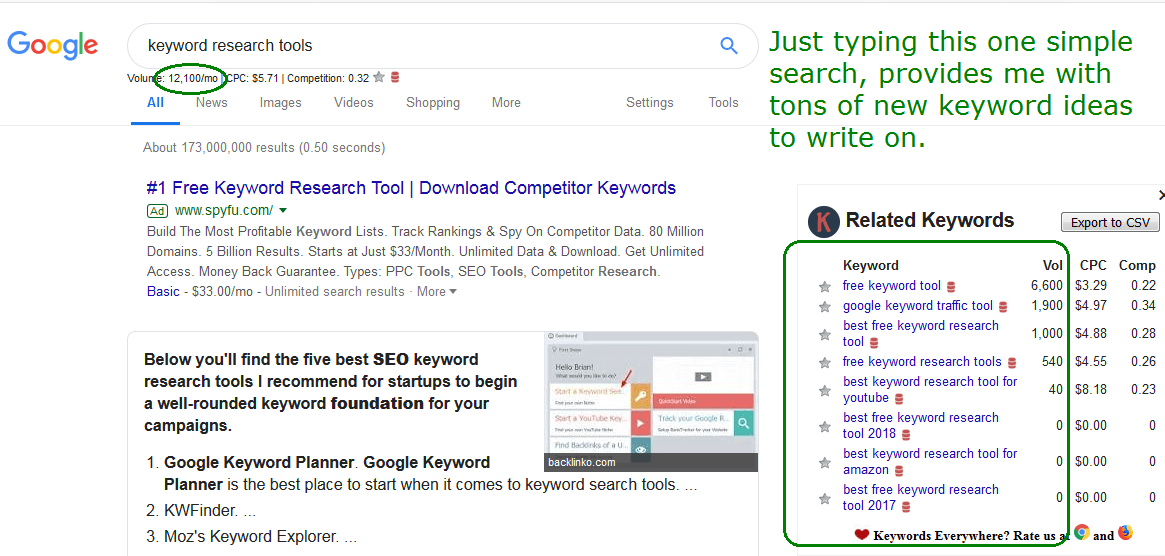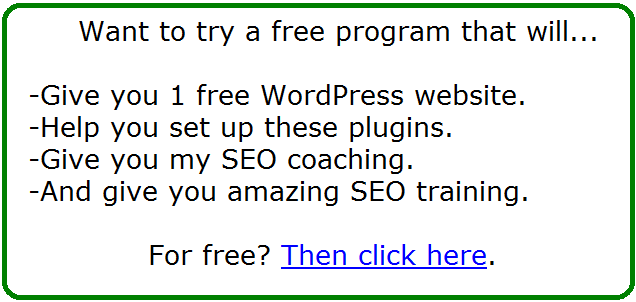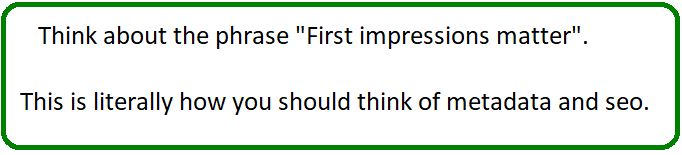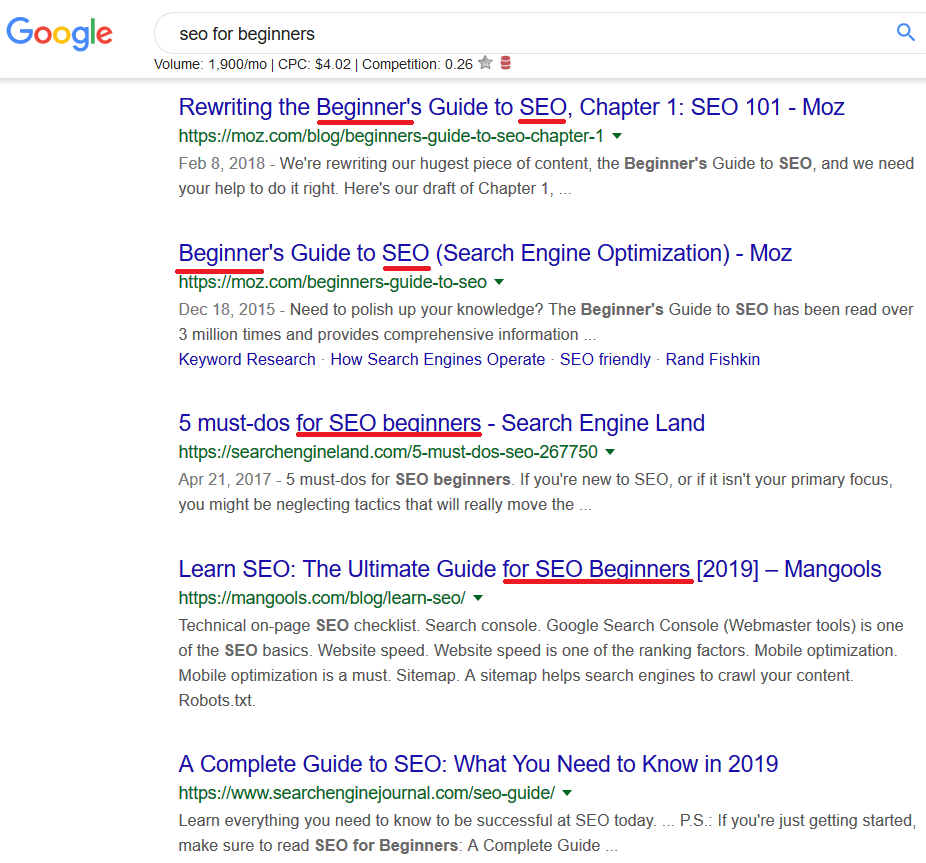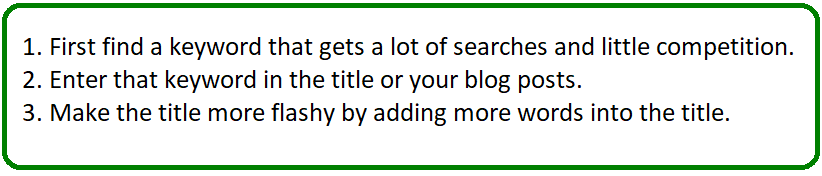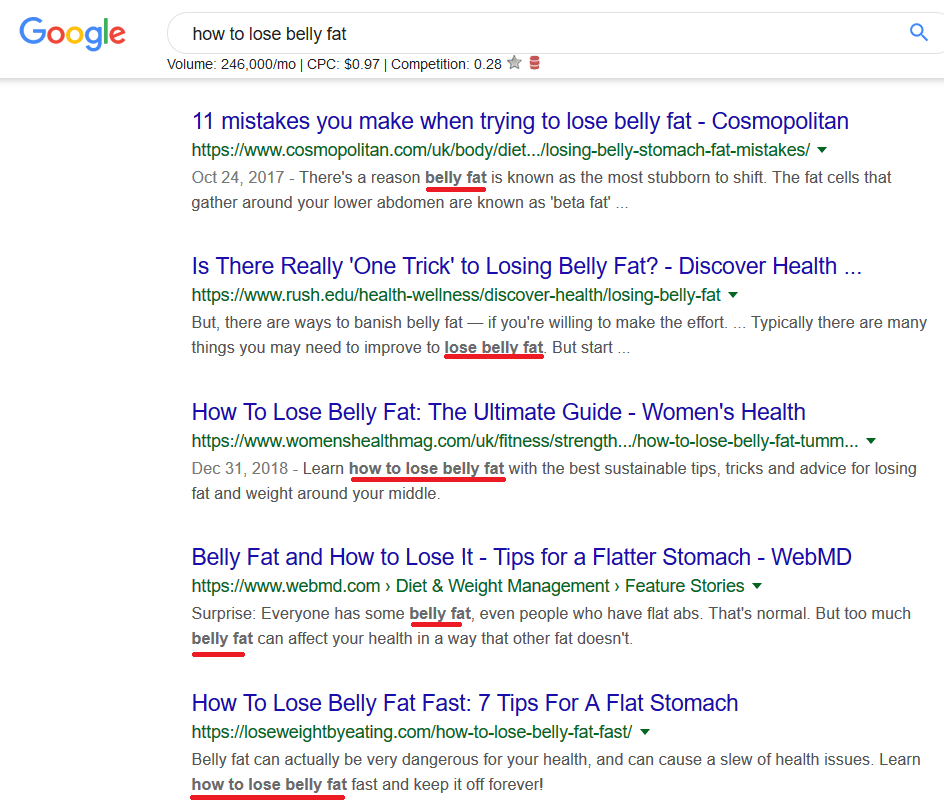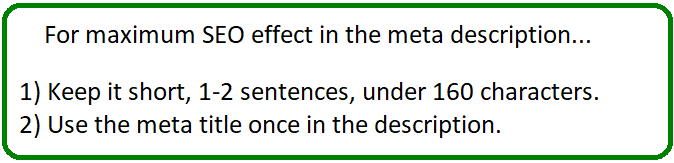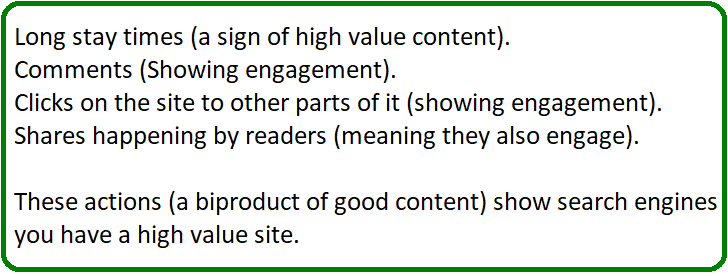Having SEO success on Bing isn’t all that different than having it on Google. If you follow the 10 techniques I will be giving you, you should get ranked high.
In fact, before we begin, allow me to prove that these SEO techniques work. What I am about to show you is a ranking report I ran through a keyword tool that tracks my site’s rankings on Google, Bing & Yahoo. Here is the report:
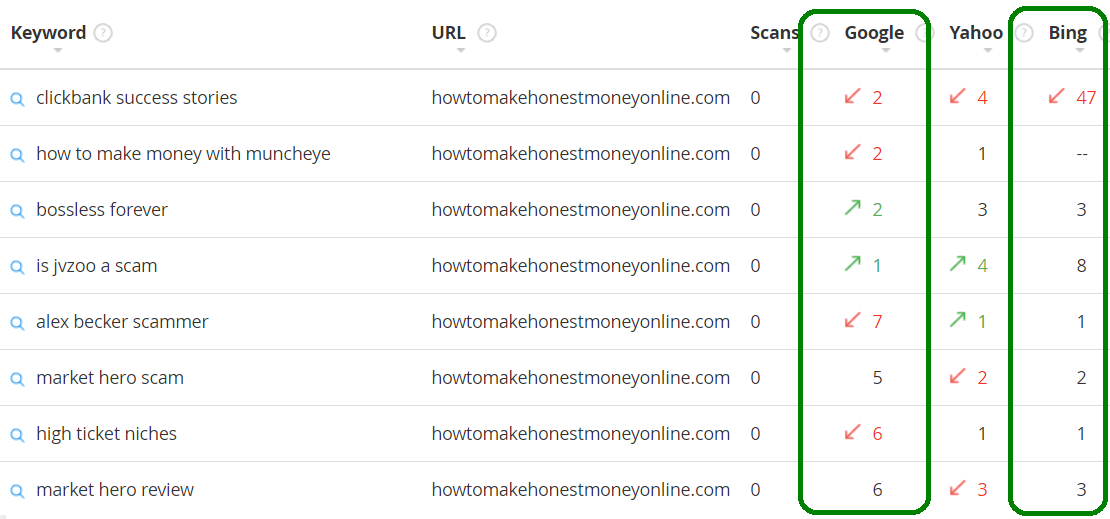
There’s a few things I want you to notice:
1) First, if you don’t understand these numbers, it’s actually pretty simple to…
All I did was that I entered my website URL into the tracking tool, and also entered the keyword so I could see where my site is ranked on each search engine. If my results show numbers under 10, that means my website is ranked on the first page. By the way, if you’d like to get info on how I track rankings, here you go. In that post, I will detail which particular tool I used to show me that above report.
2) As you can see from these reports, every number is under 10 (except 1), which means there’s a bunch of 1st page rankings, AND they are all on each search engine too, which means each of them is bringing my site it’s own traffic numbers.
And there are many more examples I can show you to further prove it, but if this is enough for you, allow me to move on and explain a few things about Bing and achieving SEO success with it…
2 things you need to know about SEO success with Bing:
1) From what I have seen, Bing pretty much tries to mimic it’s ranking algorithm to look like Google’s which is why the results you see above, while not identical, are close together.
2) It’s pretty safe to say that if you can get high rankings on Google, you will also probably get them (or close to) on the other search engines as well and the 10 techniques I’ll give you will help that happen. In other words, there’s no need to worry about readjusting your ranking strategies.
The 10 Bing SEO techniques: Make sure to optimize each page on your site this way.
So let me explain that these 10 techniques are set up from this following point of reference:
- You have a site and you’re publishing blogs or pages.
- Whatever new blog or page you publish (including existing ones, if they are in need of optimization), make sure to use these 10 things:
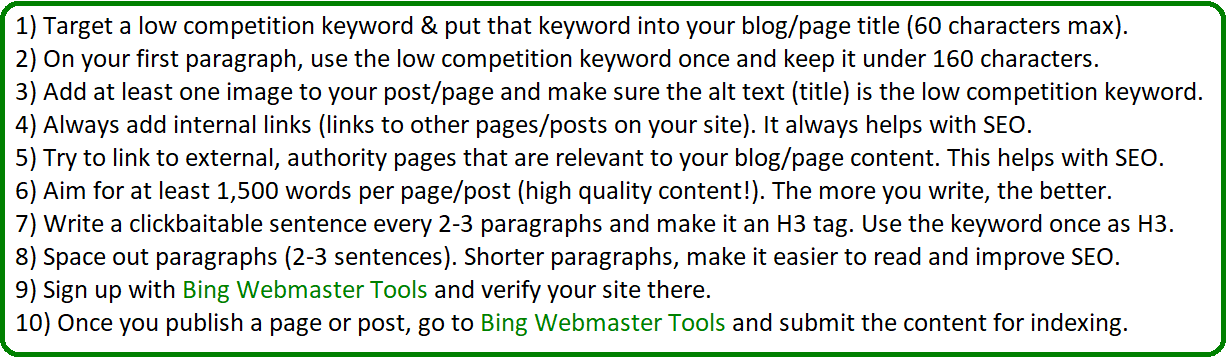
Now if you look at these 10 techniques and for instance, cross reference them with the 10 optimization tips I give for Google on the same topic, you will notice that it is basically…identical.
And this all goes back to what I was saying about how optimizing for Google SEO (the biggest one that is) will automatically put you ahead to already be optimized for the other search engines, basically on autopilot.
The only major differences in this particular list of tips are numbers 9 and 10.
For number 9, your goal is to verify your site with Bing, through it’s own Webmaster Tools program (it’s free). Once you complete that, step #9 does not need to be completed again, for the site that is.
For number 10, each time you publish new content, you should be submitting it through the Bing Webmaster Tools program so it can index it faster. Oh and for the record, you should also be doing the same thing, on Google each time new content is published.
Here is how to do that:
Truth be told, both numbers 9 and 10 are optional, but highly advised for SEO:
Before I accumulated this list of 10 techniques for Google, and subsequently for Bing, I used to only worry about my site’s SEO on Google. My thought process was that if I optimized my pages for Google, then the other search engines would automatically rank me high as well.
The truth is, they still will, even if you neglect doing numbers 9 and 10 (Bing’s spiders will still find your site on their own and rank the content, just like Google does), but I would not recommend this lazy course of action and here’s a few good reasons as to why:
Firstly, it takes very little effort to verify your site with Bing. I’ll add a video to this post to help you see that (and do it too).
Secondly, submitting new content you publish will only take you 10 seconds to do.
Third, because your site will be verified with Bing’s Webmaster Tools and you’ll be able to tell it to fetch and index your new content through this tool, will help making ranking FASTER. This is the same thing I tell people about Google’s fetch tool and that is to use it because it helps you tell these search engines, in a much faster fashion to crawl your content as soon as you publish it, to index it faster.
And fourth, having access to Bing’s Webmaster Tools and vice versa, having this tool connected to and having access to your site will tell you how the site is doing (how many clicks the site gets from only this search engine, how many impressions there are, what keywords it’s ranking for, ect…). And if you’re serious about SEO (not just on Google), you need to complete these 2 steps.
Here is a tutorial on how to verify your website on Bing Webmaster Tools:
I’ll make my own video on this soon as use it instead of the current one. I’ll also be showing you how to submit the new content you create there as well. I know verifying the site can look a bit intimidating, but it’s not a difficult thing and it only needs to be done once (and it’s worth it).
How much traffic will your site get from Bing when you do these techniques?
It really depends, but usually a good rule of thumb is that 5% or more of the organic traffic your site gets will come from this search engine (it can go up to 20% or more depending on the subject of the site). And that number should never be underestimated because if you get a 10,000 clicks from Google and a fraction of that from Bing every month, that is still major traffic and considering how effortless it is to rank there (Again mainly focus on ranking well in Google and the rest is basically taken care of), why wouldn’t you want to also take advantage of this?
While your website’s numbers will obviously vary (set these tools up on your sites to get the details), allow me to showcase 3 websites that I own and the kind of traffic they get from this search engine and from Google. The information I will be providing you now comes from both the webmaster tools these 2 search engines offer.
The following numbers I am showing are for a 3 month period.
Site 1:
- Clicks from Google: 17,900.
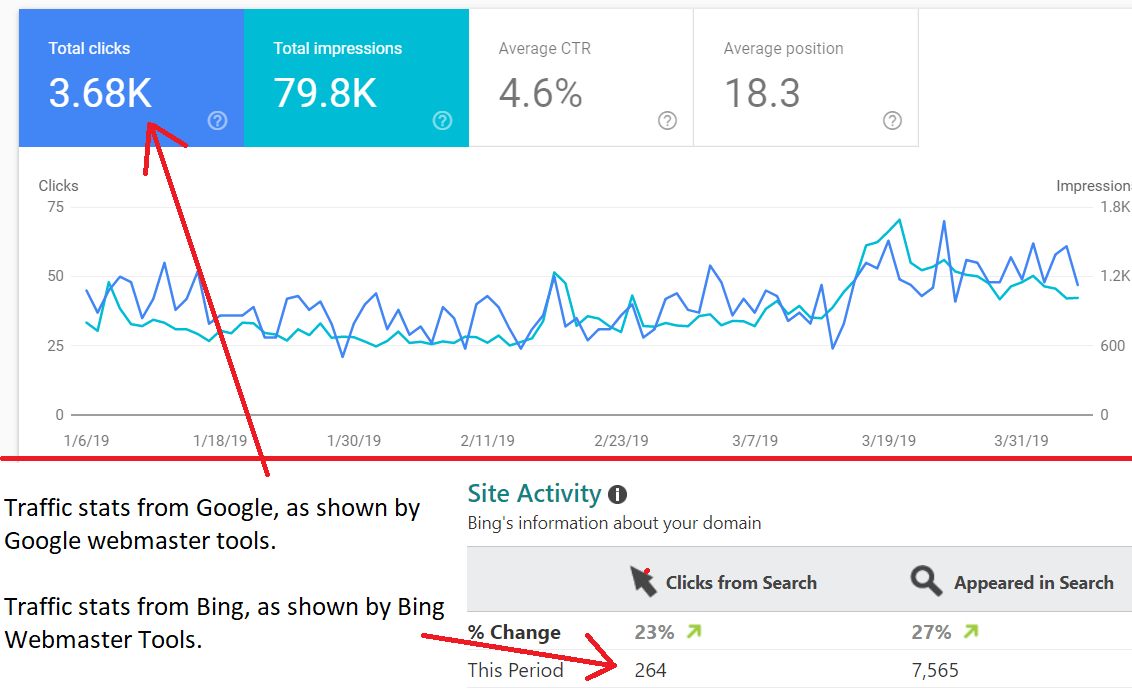
- Clicks from Bing: 1,603.
Site 2:
- Clicks from Google: 6,090.
- Clicks from Bing: 164.
Site 3:
- Clicks from Google: 3,680.
- Clicks from Bing: 264.
Obviously, the traffic these sites get is substantially higher from Google, and that is no surprise, but it doesn’t take away from the importance of also trying to rank on the other search engine and the 10 tips I gave you will work universally.
Let me show you how I used these 10 strategies for this post:
In case you need a reference or exercise on how to properly use these techniques, allow me to use this specific post and explain how I applied them:
1) For the title of this post, I was targeting a low competition keyword which is Bing SEO Techniques. Notice how it’s used in the title and how the title is under 60 characters.
2) The next technique is to use the same keyword in the first paragraph, which you can also see that I did.
These 2 techniques are important as they help search engines see your metadata and when it’s set up this way, it optimizes the SEO benefits.
3) The next tip was using images. I added one at the very top. If you right click it and see what the alt text is, you will notice that it is the very same keyword. Now I only do this for one image. For the others, I’ll just provide a different with other keywords that are relevant if need be.
4) Next is internal linking, which I explain the benefits of here. This post has plenty of them.
5) External linking is also a good technique and it is used in this post. Whenever I am linking to an external site, it is relevant so when I talk about the webmaster tools programs, I link to the site where you can sign up to them. When search engines see this type of info provided, they equate that to me showing my readers value, which is the case here.
6) This post will be crossing the word quota I set (1,500), but I make sure that there’s actual substance to the content I write so that people actually get value out of it, which means that the quality is of high value. This is a VERY serious SEO metric and trend (here is why).
7) So this tip may confuse people, which is why this exercise I’m doing now is perfect to explain it. Notice all the large fonts I am using throughout this post. These are known as header 3 fonts, or H3 (large words basically).
They all have some sort of attractive title and I use them because it ensures that readers will see them and be curious to keep reading my content further. I am also at times using the same keyword in these H3 tags.
8) As you can also see, every paragraph in this post is pretty short. I have found that this helps keep readers, reading my content. In fact, most successful bloggers and SEO people I know also implement this technique.
9) I have registered this site with Bing’s Webmaster Tools program (as well as Google’s).
10) Once I published this article, I did “order” both search engines to fetch and index it.
So now that you saw how I personally used these techniques…
Your goal is to mimic that on your site for any new post you create.
If you have existing posts that are not optimized this way, make sure to first check if the rankings are good on Google for the site. If they are not, then go through the existing posts and optimize them based on these techniques.
There is one quick thing I need to tell you before you make any changes to existing posts:
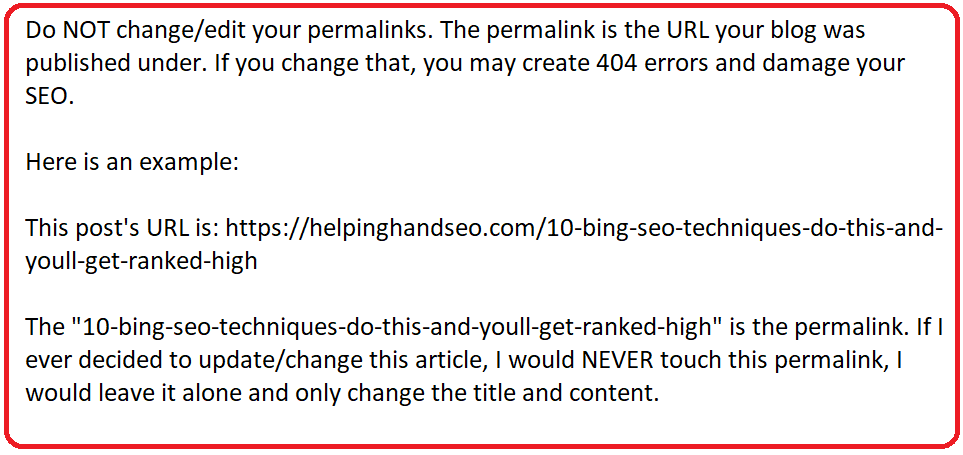
Remember, focus mainly on ranking well in Google, which can absolutely be done if you follow the same techniques I listed above (here are some additional tips) and in doing so, the other search engines will also rank the same content favorably on theirs.